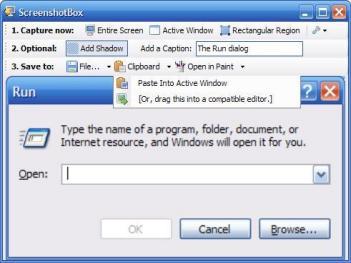|
ScreenShotBox
ScreenShotBox is the easiest way to quickly take screenshots (snapshots) of
your screen and use them in various ways.
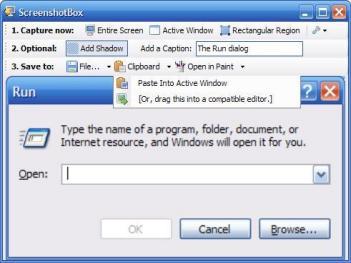
- Capture entire screen, active window, or easily crop
part of the screen, directly on the screen
- Very intuitive and simple user interface requires
zero training
- Optionally delay 4 seconds before capturing, so that
you can bring up menus, or similar things which require user interaction
before showing up
- Optionally add an elegant drop shadow (see above)
- Optionally add a caption
- Save to JPG, BMP, GIF or PNG formats
- "Quick Save to Temporary Folder" function for
one-touch saving of many screenshots for later use
- "Paste Into Active Window" function for easy
one-touch pasting into Word, Outlook or similar applications
- "Open in Paint" (or other program) function for
further annotation, like adding red circles, lines, arrows, text boxes etc.
- Many more features to come!
Download
The current version of ScreenShotBox is available for download
from CNET as a trial. The full version costs only $5.99.
You can also purchase a registration
code now.
|